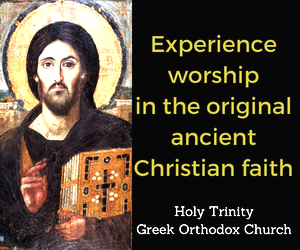Sponsored Post
Between March and April alone, the live-streaming industry rose by 45%.
Due to the COVID-19 pandemic, live in-person events have been put on hold and replaced by live virtual events. Church services are among these events and there are lots of great strategies to get started with live streaming for your church.
So, if you want to learn how to get the right gear and how to launch a church live stream, keep reading.
1. Know Your Live Streaming Specs
Live streaming can be as simple as opening a social media app on your phone or laptop and tapping the “live stream” option.
However, the process can be more complicated when you need to find gear to make your streaming quality more professional. These are the specs you need to know to get quality live streaming equipment.
Visuals
Whether you’re looking for a new camera or you want to use one on a device you already have, you need high resolution and frame rate.
A high resolution is considered to be 1080p or higher, but this standard is slowly changing. The best video quality is 4k and 8k video, which comes in many newer phones and cameras.
If you have a device with 720p, you can still use the device but your video may appear noticeably choppy or uneven. Lower frame rates will have grainier images where the pixels are larger and more visible.
When you see camera visuals that shudder or freeze occasionally, you can tell that the frame rate or frames per second (fps) is low.
Although at least 15 to 24 fps is required to stream video, the standard is 30 fps. If you can use a device with 60 fps per second, your visuals will be even better.
Audio
You can choose to record the audio through your camera or you can separately buy microphones that connect to your camera.
For the first option, you want to make sure that your camera mic is powerful enough to pick up sound in the location where you record. Multi-directional microphones mounted on more advanced cameras can help you record in these spaces.
If you’re recording audio through an external microphone, which is possible with various church sound systems. However, make sure you refer to your camera specs to determine what microphones are compatible with your camera.
You’ll also need an audio interface to adjust mic settings and edit audio recordings on a computer.
Once you’re able to connect your microphone and camera, the audio and visuals will be synchronized.
2. Live Stream With Your Smartphone
Most phones distributed within the last few years have decent audio that rivals standard camera audio. You can simply use the phone you already have to produce a quality live stream.
The pros of live streaming church services through your phone include a simpler setup and quality audio and visuals. However, the cons of using a phone include less audio feature customization.
Many phones don’t allow you to alter the internal microphone settings, so if you need this feature, consider getting an external microphone to connect to your phone. Your other option is to go straight for a camera with an adjustable microphone.
3. Live Stream with a Camera
There are a variety of cameras you can get for quality live streaming. Here are some of your options:
- DSL Video Camera
- Webcam
- Camcorder
- Action Camera
A DSL video camera is your traditional camera for quality recording purposes. This is the equipment that professionals carry around so they can be expensive. There are a variety of DSL cameras to choose from even if you’re on a budget.
A webcam is a video camera either built into your laptop or purchased separately to be installed onto your laptop.
If you’re using a webcam, you’ll need to check your laptop’s specs and ensure they’ll get you the visual and audio quality you want. Laptop webcams don’t always come with the best quality, but they can get the job done under a budget.
A camcorder combines the abilities of a standard camera with an audio recorder. This usually means the device focuses on the audio quality but also allows you to record video.
The Sony Music Video Recorder is a great budget camera for live streaming, and currently runs at around $300.
While this is a good low budget choice for services that include live music sessions, this camera includes quality stereo sound for any recording task.
To start a live broadcast using a camera, you’ll need to connect it to a signal converter and then to a laptop. The signal converter translates the recorded data from your camera and mics onto your laptop.
4. Use an Equipment Checklist for Your Church Live Stream
Just to be sure you have everything, here’s what you need if you decide to record with cameras and external microphones.
- Audio interface (for external mics)
- Signal converter hardware or software (camera may include)
- Laptop or desktop computer
- Social media account/Streaming service account
Using this equipment can require more technical skills and equipment. If you’d rather use the smartphone you have here’s what you’ll need:
- Optional external microphone (audio interface)
- Social media account
- Tripod
- Social media account/streaming service account
Depending on the method of living streaming you choose, you may not need to use some of the gear that’s listed here, so evaluate exactly what you need before making any purchases.
5. Use Free Live Streaming Services
Social media platforms are some of the best places to find free live streaming for churches and generally, for streaming purpose. One of the great things about these platforms is that they’re completely free.
As long as you have an account and a device or equipment to live stream, you can start almost immediately.
Facebook and Instagram are useful platforms if you already have a following or you want to make the live stream available to people you know.
YouTube is designed to host videos which makes it a reliable platform to stream on regularly.
Unlike Facebook and Instagram, YouTube organizes your videos on a channel dashboard, which can be easier for you and your audience to navigate compared to a timeline.
Periscope is Twitter’s free streaming platform and it can have its perks, though it’s not generally the go-to streaming platform. Similar to YouTube, Periscope is a good platform for garnering new interest by reaching people you don’t already know.
Once you log in to one of these accounts, you’ll find a “Go Live” option on each respective platform that will launch your live video.
Launching a Successful Church Live Stream
Before you go live, make sure you build awareness around your events with pre-launch posts or reminders.
In addition to building an audience, this allows you to ask more viewers for feedback so that you can improve the streaming experience.
It’s also important to simply get started, even if you don’t have all the tools you want. You can always improve the process as you go.
If you’re ready to launch your church live stream, make sure you check out more of our articles that explore how your church can stay active and engaged!