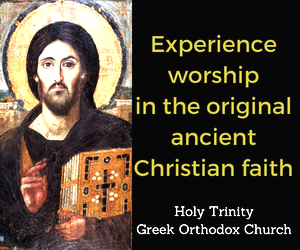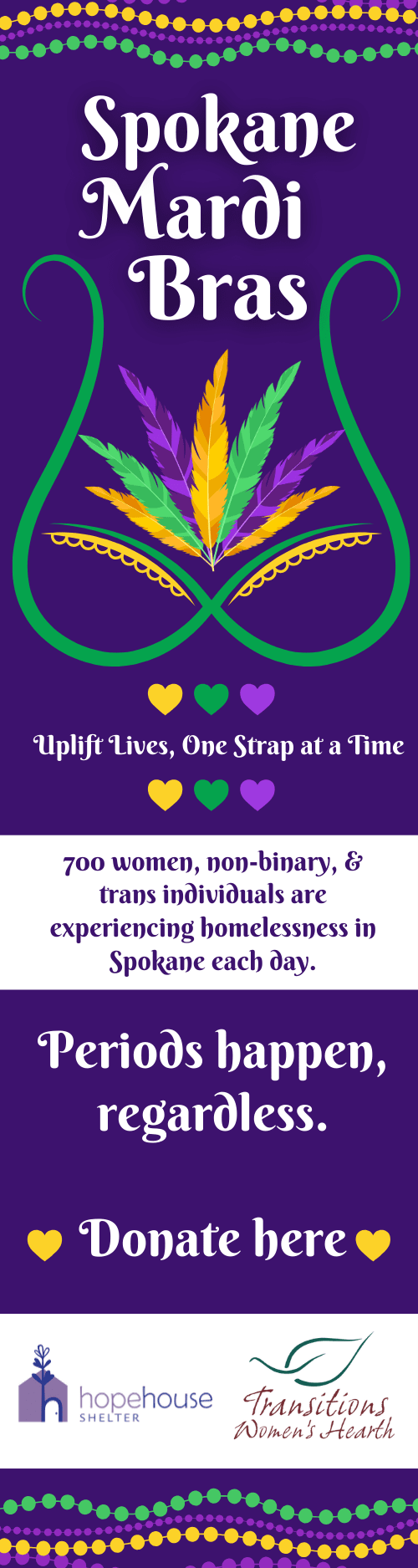Now there are three easy ways to join the conversation on SpokaneFAVS!
OPTION 1 Post as a guest
You can post your comment as a one-time guest without a registered account:
1) Enter your comment
2) Enter a name such as ‘guest’ or ‘Bob’
3) Enter a valid email address (associates with your one-time comment)
4) Click the box next to “I’d rather post as guest”
5) Click the large right arrow button to post your comment to the site.
OPTION 2 Post as a registered Disqus network member
If you already have a Disqus account, go to Option 3, below. Otherwise, you can post your comment by first registering with the Disqus conversation network:
1) Enter your comment
2) Enter a name by which you wish to be recognized on all Disqus affiliated network sites
3) Enter your valid email address (associates with your Disqus account).
4) Enter a password to use with all Disqus affiliated network sites (including SpokaneFAVS)
5) Click the large right arrow button to post your comment to the site.
This option allows you to post future comments by signing in once with your Disqus email and password.
OPTION 3 Post as a member of your favorite social media (including Disqus or SpokaneFAVS/WordPress)
You can post your comment by entering your login information from your chosen social media account:
1) Enter your comment
2) Click your chosen social media account and enter your current login information
3) Click the large ‘post as Your Name’ button to post your comment to the site.